I was searching for a good screenshot tool on linux for a while now in replacement for irfanview which I used on Windows and Shutter is close to perfect…
here what they have to say about themselfs:
What is Shutter?
Shutter is a feature-rich screenshot program. You can take a screenshot of a specific area, window, your whole screen, or even of a website – apply different effects to it, draw on it to highlight points, and then upload to an image hosting site, all within one window.
Features:
take a screenshot of your complete desktop, a rectangular area or capture a website
take screenshot directly or with a specified delay time
save the screenshots to a specified directory and name them in a convenient way
(using special wild-cards)
Shutter is fully integrated into the Gnome Desktop (TrayIcon etc.)
generate thumbnails directly when you are taking a screenshot and set a size level in %
Shutter session collection
keep track of all screenshots during session
copy screeners to clipboard
print screenshots
delete screenshots
rename your file
upload your files directly to Image-Hosters (e.g. http://ubuntu-pics.de), retrieve all the needed links and share them with others
edit your screenshots directly using the embedded drawing toolShutter is an open-source program, licensed under GPL v3.
From this I would like to highlight “edit your screenshots directly using the embedded drawing tool” which allows for things like 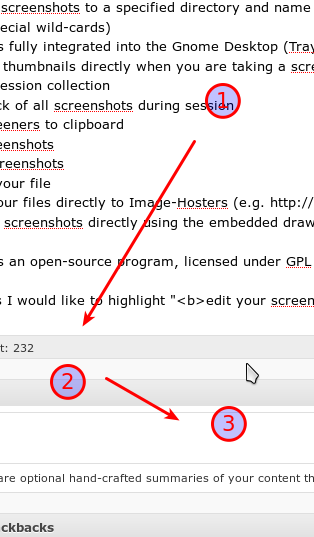
in seconds…. This helps a lot in case you need to create documentation, or similar…
The website is : http://shutter-project.org/
Ubuntu 9.10 and variants might already have is in the repo so just
apt-get install shutter
if not heres the Launchpad link
and the Karmik repos
deb http://ppa.launchpad.net/shutter/ppa/ubuntu karmic main
deb-src http://ppa.launchpad.net/shutter/ppa/ubuntu karmic main
and lets not forget to add the ppa key
wget -q http://shutter-project.org/shutter-ppa.key -O- | sudo apt-key add -
Thanks to @YosefKaro for twitting me this..